How to take a screenshot of your Sony based Android mobile.
Step1: Hold your power key and
Step2: Press the volume down button at the same time.
You will hear a click sound and nice animation when a screenshot is taken. The screenshot icon will be in the notification area by taping that you will be able to see the taken screenshot.
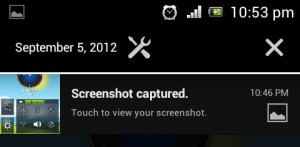
Thanks for the Info, I was trying hard to this to find out.