Recently I fell in love with Apple keyboard; there is something unique about Apple ultrathin keyboard which is very good for typing. Apples keyboard is ultra-thin and the keys are evenly spaced that gives a very typing ability. Though it is USB enabled keyboard there are few things that you will miss.

The normal keys work perfectly but if you had used normal keyboard for years then you will wonder where are the print screen, insert, number lock, scroll lock are located. It really lot of time to figure that out. According to Apple there is something called Boot Camp which explains how the mapping is done in windows.
http://support.apple.com/kb/HT1216
The article looked promising and some keys worked and some keys did not work. I did not give up I Googled for many hours and found software that does the mapping for Apple keyboard.
Sharp key is the solution to use the Apple keyboard in windows 7 PC.
Download the latest software from http://www.randyrants.com/sharpkeys/

After installing the software map the key that you want to be mapped in the left side and the button that you want to assign in the right side. After that you can write the combination to the registry. See the screenshot of the mapping and writing to registry.
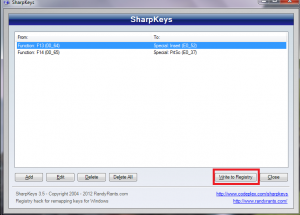
Now the software will ask for reboot do the reboot and enjoy the keystroke of your choice. So let us pick the right product and use it for the right purpose.
Wow good one
Nice…